New STBB Board Theme! (Dark Midnight Mode)
Posted: Sat Feb 23, 2019 6:29 am
Hi all,
After some extended discussion with B-Jam, I'm happy to announce we have a new alternate board theme that you can apply starting today!
Below shows examples of each page and how to change to your desired theme
STBB Forever Board Themes
1. STBB (Default)
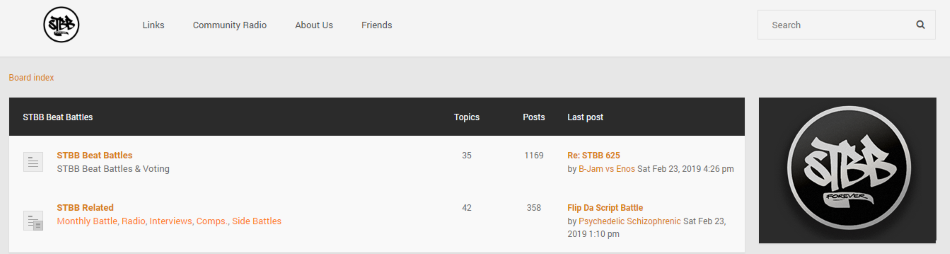
2. STBB (Midnight)
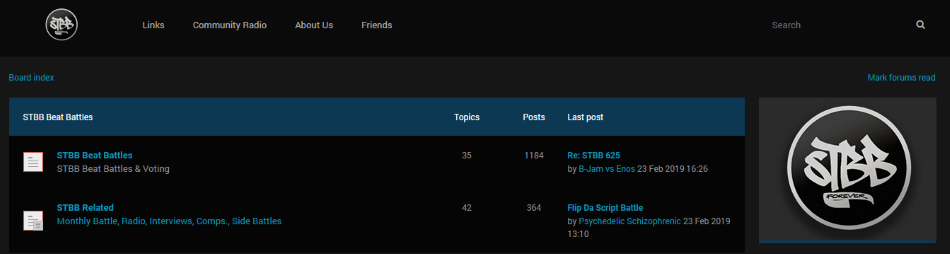
How to change theme:
1. Click User Control Panel - Edit global settings
2. Under "My board style' - Select 'STBB (Default)' or 'STBB (Midnight)'
3. Click 'Submit' button to save your settings.
If you ever forget how to change theme, simply click the 'Theme' link at bottom of page next to 'Members'
After some extended discussion with B-Jam, I'm happy to announce we have a new alternate board theme that you can apply starting today!
Below shows examples of each page and how to change to your desired theme
STBB Forever Board Themes
1. STBB (Default)
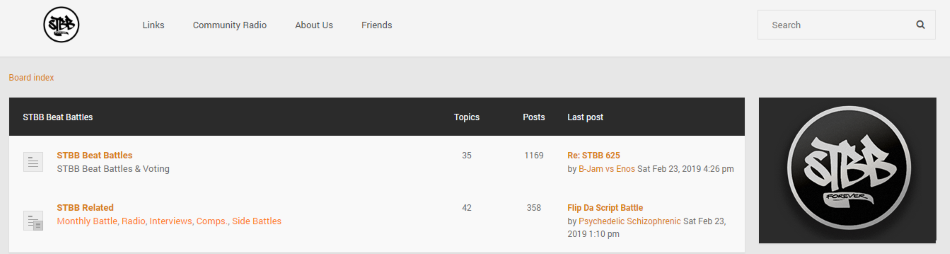
2. STBB (Midnight)
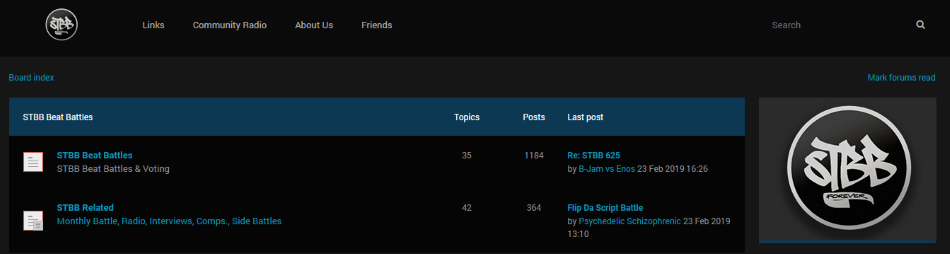
How to change theme:
1. Click User Control Panel - Edit global settings
2. Under "My board style' - Select 'STBB (Default)' or 'STBB (Midnight)'
3. Click 'Submit' button to save your settings.
If you ever forget how to change theme, simply click the 'Theme' link at bottom of page next to 'Members'